Delete Request
The BeHerd team and Garnet River LLC thank you for downloading and installing the BeHerd application, and we’re sorry to see you go. To delete the app:
- Open the Google Play Store App.
- At the top right, tap the profile icon.
- Tap manage apps & devices. Manage.
- Tap BeHerd (the app name you want to delete).
- Tap uninstall.
BeHerd does not collect or story any personally identifiable information (PII). When you delete your app, your data is immediately deleted and is irretrievable.
If you have any questions or concerns, please do not hesitate to reach out to us. Or you can ask us to manually delete your account from our database by using the form below.
"*" indicates required fields